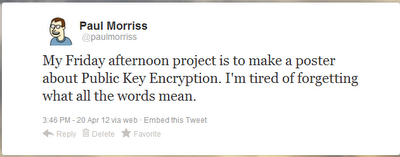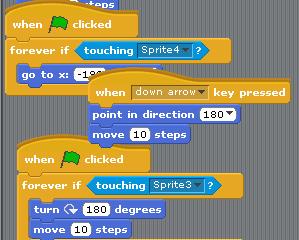I've got a free Playbook. I got it by writing an app and submitting it to the Blackberry app world. I did almost the bare minimum needed as I didn't want to spend too much lunchbreaks on it. I downloaded the
box2d javascript code - a physics engine which runs on Flash or javascript - and adapted the demo you can see on that page so that the circles moved as you tilted the device. It took me a few attempts to get my app approved. I didn't sign it the first time, there was a bug which didn't show up in the emulator (but did in the simulator - I now know there is a difference) and then I had to make it big enough fill the screen (fair enough). Even though I was doing the bare minimum needed to get an app published (
BubblePlay2) it did actually do something, even if it wasn't much of a game.
I was amazed to find that 80 people downloaded it on the first day and 50 on the second. I guess it appeared on a "new apps" page. After that the downloads dropped right off. It got one 2 star review from someone who said it didn't work. The Blackberry simulator enabled me to check that tilting the device would move the circles, but I didn't know just what angle it was working at.
The Playbook runs the QNX neutrino operating system (a real-time OS designed mainly for embedded applications) which I came across in a previous job, so time for a bit of nostalgia.
QNX nostalgia
In the job before my current one I was working for an electronics firm. We developed one of the early webcams. It was a clever bit of kit - a
PC104-based PC with a camera board that we developed. It ran the QNX Neutrino operating system. This was back in 1997. The company QNX already had a mature embedded operating system with the same name. Neutrino was their new product which had multi-threading and we were a beta customer. I wrote a
point enabler for the card, a cut-down device driver designed to work with one particular device - the ethernet PCMCIA card we were using for networking. I flew to Canada for a week to the QNX offices near Ottawa to pick their brains.
Canada
I arrived at the airport on the Saturday evening, so my first experience of driving on the right was to drive a hire car through the dark into an unfamiliar city. Fortunately it was built on the typical North American grid pattern and once I'd worked out what the one way signs looked like I managed to get to my hotel.

It was February and the temperatures were well below freezing. People were skating on the Rideau Canal. I fancied having a go, but I didn't want to fall over and injure myself when I was supposed to be working. I drove around the city on the Sunday and also experienced walking around in -20C temperatures.
A colleague of mine flew over early in the week. He was helping QNX debug their TCP/IP stack as we needed to get it working and we kept on finding bugs. We both got our jobs done in a week and I got to see Canada.
Our webcam wasn't successful. At around £2K it was quite expensive and although we had ideas as to what you could do with a PC onboard a webcam, we didn't find a market for it. After I left the company I heard that we had loads of them stockpiled in one of the offices. Which brings me back to the Playbook. My theory is that one reason that RIM are giving away Playbooks, is because as they've written lots of them off on their books, they have an asset value of $0 and so it's worth giving them away to try and increase the number of apps on their platform. Even if some of those apps aren't very good, like mine.
Photo from
Douglas Sprott (cc) some rights reserved.